文档问答
此流程演示了向文件组件添加文件,以从您的本地计算机将文档加载到您的流程中。
先决条件
创建文档问答流程
- 从 Langflow 仪表板,点击新建流程。
- 选择文档问答。
- 文档问答流程被创建。
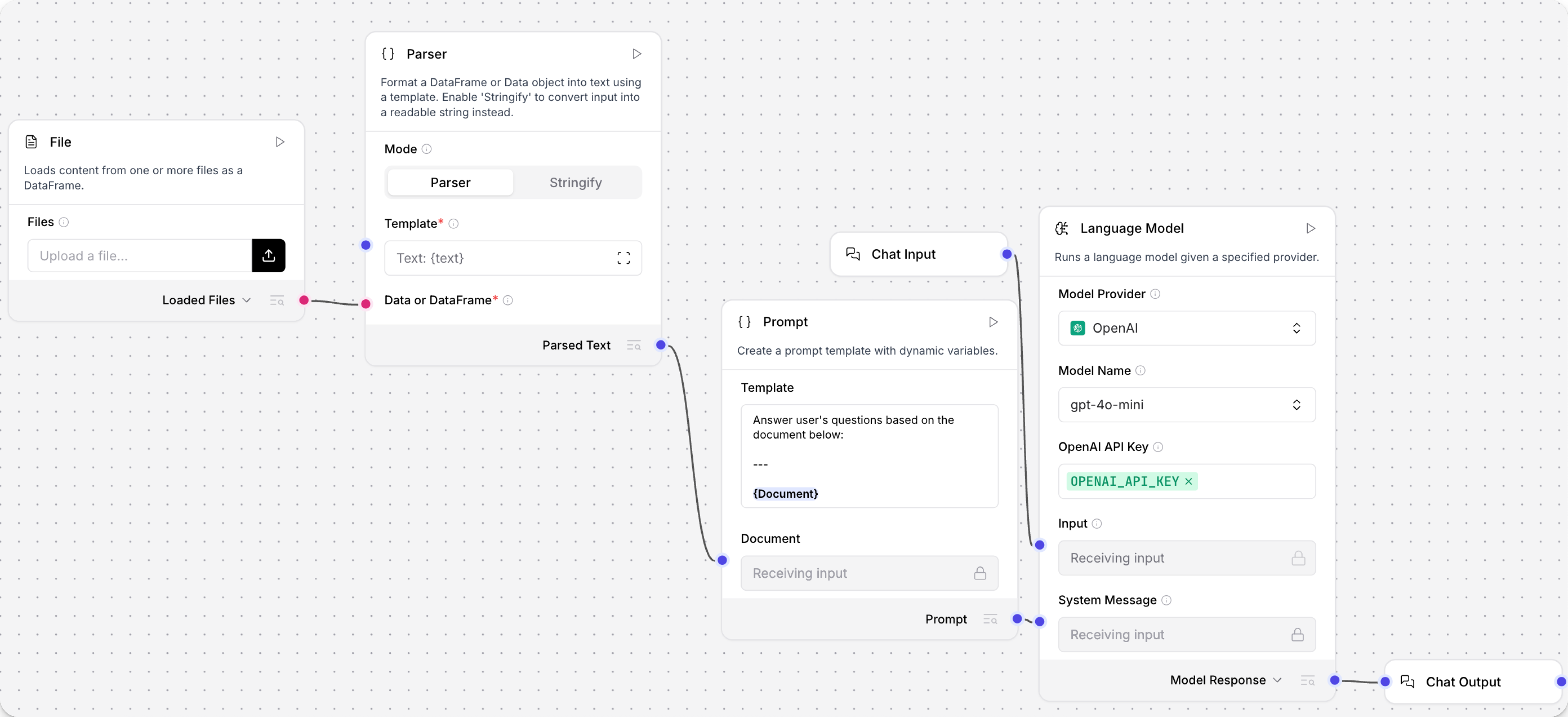
This flow is composed of a chatbot with the Chat Input, Prompt, Language model, and Chat Output components, but also incorporates a File component, which loads a file from your local machine. The Parser component converts the data from the File component into the Prompt component as {Document}.
The Prompt component is instructed to answer questions based on the contents of {Document}. This gives the OpenAI component context it would not otherwise have access to.
Run the document QA flow
-
Add your OpenAI API key to the Language model model component. Optionally, create a global variable for the OpenAI API key.
- In the OpenAI API Key field, click Globe, and then click Add New Variable.
- In the Variable Name field, enter
openai_api_key. - In the Value field, paste your OpenAI API Key (
sk-...). - Click Save Variable.
-
To select a document to load, in the File component, click the Select files button. Select a local file or a file loaded with File management, and then click Select file. The file name appears in the component.
-
To run the flow, click Playground. Enter a question about the loaded document's content. You should receive a contextual response indicating that the LLM has read your document.